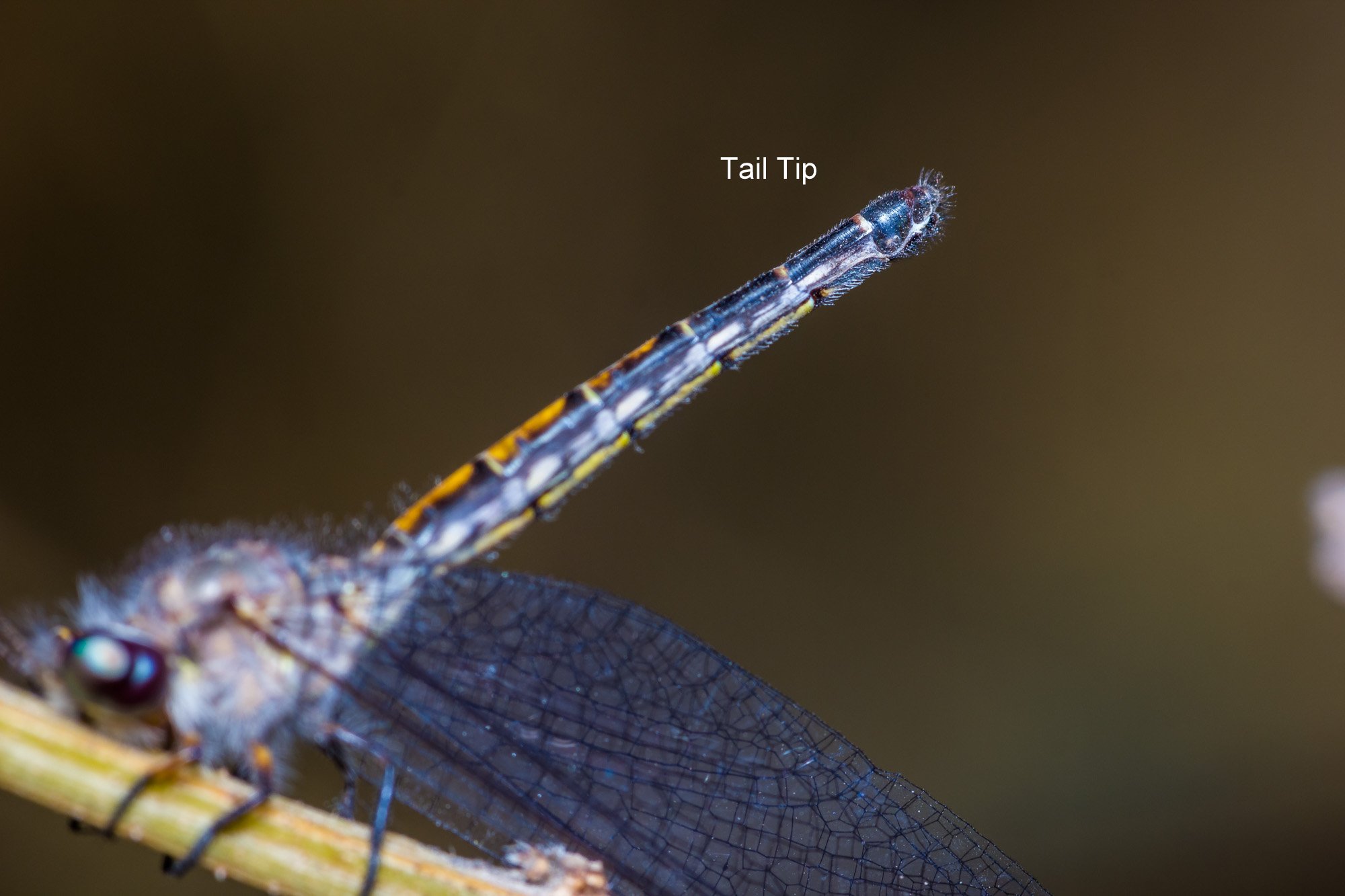Many of you would have heard of or seen Macro Stacking.. its about getting more and more details from the same subject area by shifting the plane of focus.
But what if you need to cover more of the subject area keeping the plane of focus same? Why do you need that.... well sometimes your subject is too big... like this Owlfly which was about 3-4 centimeters long and with my macro gear (Sigma 70-300 + Raynox) I could only cover about 2 centimeters at a time.
Owlfly: Macro Panorama of 7 separate photos
Also its not just about going wide.. you still would like to go close and capture the details of each area separately than going wide and taking a shot from the distance.
So this is what I did.. I took 11 separate shots trying to keep the same plane of focus and each time trying to capture one part of the insect in perfect focus. So at the end its a combination of focus stacking as well as panorama.
Here are the 7 pictures I finally ended up using for this final image.
Once I had that, all I had to do was to bring them in Lightroom, apply my standard macro preset, then take them to Photoshop as layers.
Once I was in Photoshop, I had to Auto Align the photos and then Auto Blend them. Well there were a few challenges with the wing shot and I had to position that shot manually and also recover the focus areas manually.. but well that's an exception. Otherwise in normal cases, Photoshop does a very good job anyway.
Here are a couple of more shots using the same technique.
Lacewing.. panorama and stack of two shots
Mayfly.. panorama and stack of 6 images
So, go out there and find the "long tailed" insects or any other long subject and try your own macro panorama.
Feel free to drop in your comments / questions / suggestions.